Tennis Scoring - Update 3.6.251
Tennis Scoring - The Big Tournament Update
What's new?
In this new update you are able to score live tennis tournaments with your android devices. A tournament is essentially a way to group multiple tennis matches together for fans, other players and parents to view online. You can also add a comment to the tournament, which enables you to give viewers important information about it.
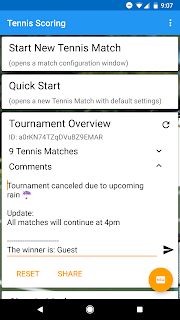
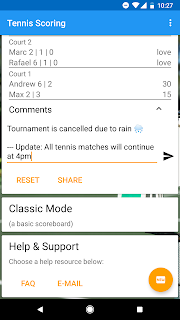

How to score Tennis Matches with the Tournament Feature
Go to the new match activity, by selecting the new match option in the menu. In the new match activity activate the SHARE TENNIS MATCH ONLINE and ADD TO TOURNAMENT switches.
If you have not yet done so you will be asked to sign in or create an Tennis Scoring account. A Tennis Scoring account is necessary to ensure only you can change or delete the Tournament, but you don't need one to view the tennis matches. Another nice feature of an Tennis Scoring account is that you can add multiple Tennis Matches simultaneously to a tournament using multiple android devices.
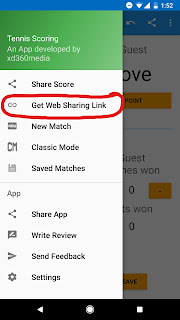
To share a Tennis Match Link, select GET WEB SHARING LINK in the menu.
After the match is finished you can press save (located at the bottom menu).








Comments
Post a Comment